C-more micro EA1-S6MLW manuály
Uživatelské manuály a uživatelské příručky pro Výkonové distribuční jednotky (PDU) C-more micro EA1-S6MLW.
Poskytujeme 1 manuály pdf C-more micro EA1-S6MLW ke stažení zdarma podle typů dokumentů: Uživatelský manuál

C more micro EA1-S6MLW Uživatelský manuál (189 strany)
Značka: C-more-micro | Kategorie: Výkonové distribuční jednotky (PDU) | Velikost: 16.63 MB |

Tabulka s obsahem
SETUP MENU
28
DV 1000CBL
30
ACCESSORIES
47
Accessories
48
EA-MG6-BZ2
54
Dimensions
54
Panel Cutout
54
IOIOI – PLC
60
C-more 6”
73
Setup Menu
75
Setting Menu
77
Test Menu
85
TEST MENU
86
DL06 PLC
92
CLICK PLC
92
Example:
96
RJ12 - 6 pin
97
K-sequence
98
Direct LOGIC:
105
Allen-Bradley:
109
Mitsubishi:
112
Diagram 1
114
Diagram 2
114
Diagram 3
115
Diagram 4
115
Diagram 5
116
Diagram 6
116
Diagram 7
117
Diagram 8
117
Diagram 9
118
Diagram 10
118
Diagram 11
119
Diagram 12
119
Diagram 13
120
Diagram 14
120
Diagram 15
121
Diagram 16
121
MA IN TENA NCE
127
Troubleshooting
136
Display is Dim
137
No User Program
137
Panel Errors
143
APPENDIX
149
Introduction
150
Panel Error Code
153
P499 Hex Value
153
Description
153
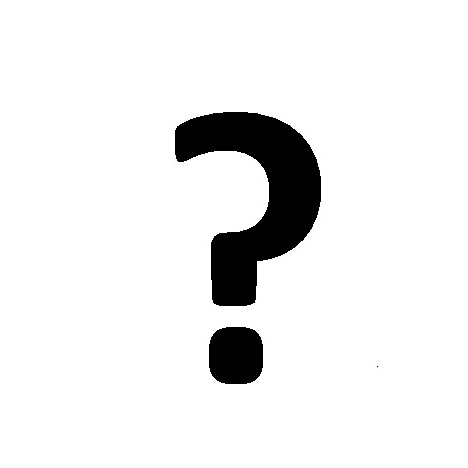
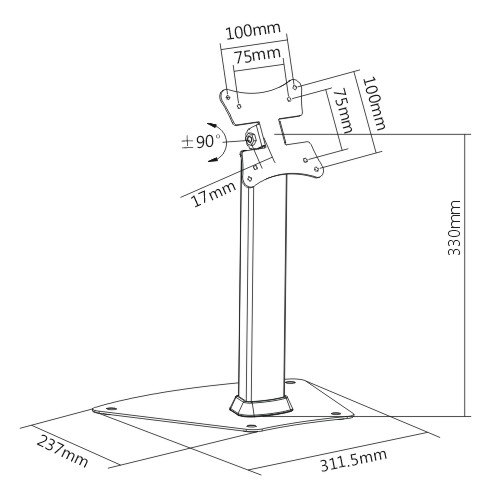
/1.jpg)








